Description
This conveyor system is a fast and efficient mechanical handling apparatus for automatically transporting loads and materials within an area. This system minimizes human error, lowers workplace risks and reduces labor costs — among other benefits. They are useful in helping to move bulky or heavy items from one point to another. A conveyor system may use a belt, wheels, rollers, or a chain to transport objects.
Features :
- The machine helps to make product ready to pack by forwarding the package or material to another end sometimes with printing if printer is attached with this machine.
- Reasonable structural design and simple and quick replacement of easily-worn parts can realize the combination of functions according to the options of the user.
- This machine is suitable for automatic printer to be attached for automated date, expiry, batch code, MRP etc.
Specification :
- Product Type: Conveyor
- Brand: Generic (Imported)
- Voltage : AC-220V
- Frequency : 50Hz
- Power : 80W
- Max Loading Capacity : 1 Kg
- Conveyor Length (L) Size : 1360 mm
- Conveyor Width (W) Size : 203 mm
- Conveyor Height (H) Size : 740 mm
- Size of Carton Box (L x W x H) : 1440 x 303 x 350 mm
- Weight : 26 Kg (Approx.)
Usage :
Setup :
- Place the conveyor belt : Ensure the conveyor belt is properly positioned, aligned, and secured in the printing area where it can move items seamlessly.
- Connect the machine : Plug the machine into a power source and connect the inkjet printer to the conveyor if required.
Load Items :
- Place the items or packaging to be printed onto the conveyor belt, ensuring they are aligned properly to travel smoothly across the printing area.
Adjust Speed :
- Set the conveyor speed using the control panel, adjusting it based on your print job’s requirements.
Position Inkjet Printer :
- Align the inkjet printer over the conveyor path so that the print head is positioned to print onto the item as it moves along the belt.
Start the Printing Process :
- Activate both the conveyor belt machine and the inkjet printer.
- The items will move along the belt while the inkjet printer prints desired information (like barcodes, dates, or batch codes) onto them.
Monitor and Adjust :
- Monitor the print quality and adjust the speed, alignment, or inkjet settings if necessary to ensure optimal results.
Finishing :
- Once printing is complete, the printed items will move off the conveyor belt, ready for collection or further processing.
Maintenance :
- Clean the conveyor belt to remove any dust, ink residues, or debris that could affect smooth movement. Use a soft cloth or brush with mild detergent and water.
- Inspect the conveyor belt for proper tension and alignment. Adjust it if necessary to ensure the belt runs smoothly and the items stay aligned during transport.
Applications :
- Packaging Industries : Automating the printing of dates, batch numbers, and barcodes on products or packaging as they move along the conveyor belt.
- Manufacturing : Printing serial numbers, logos, or product details on various items like electronics, food packaging, and consumer goods.
- Logistics : Shipping labels or tracking information on boxes and packages in warehouses.
- Automated Printing : High-speed continuous printing on products, reducing manual labor and increasing throughput for large volumes of goods.



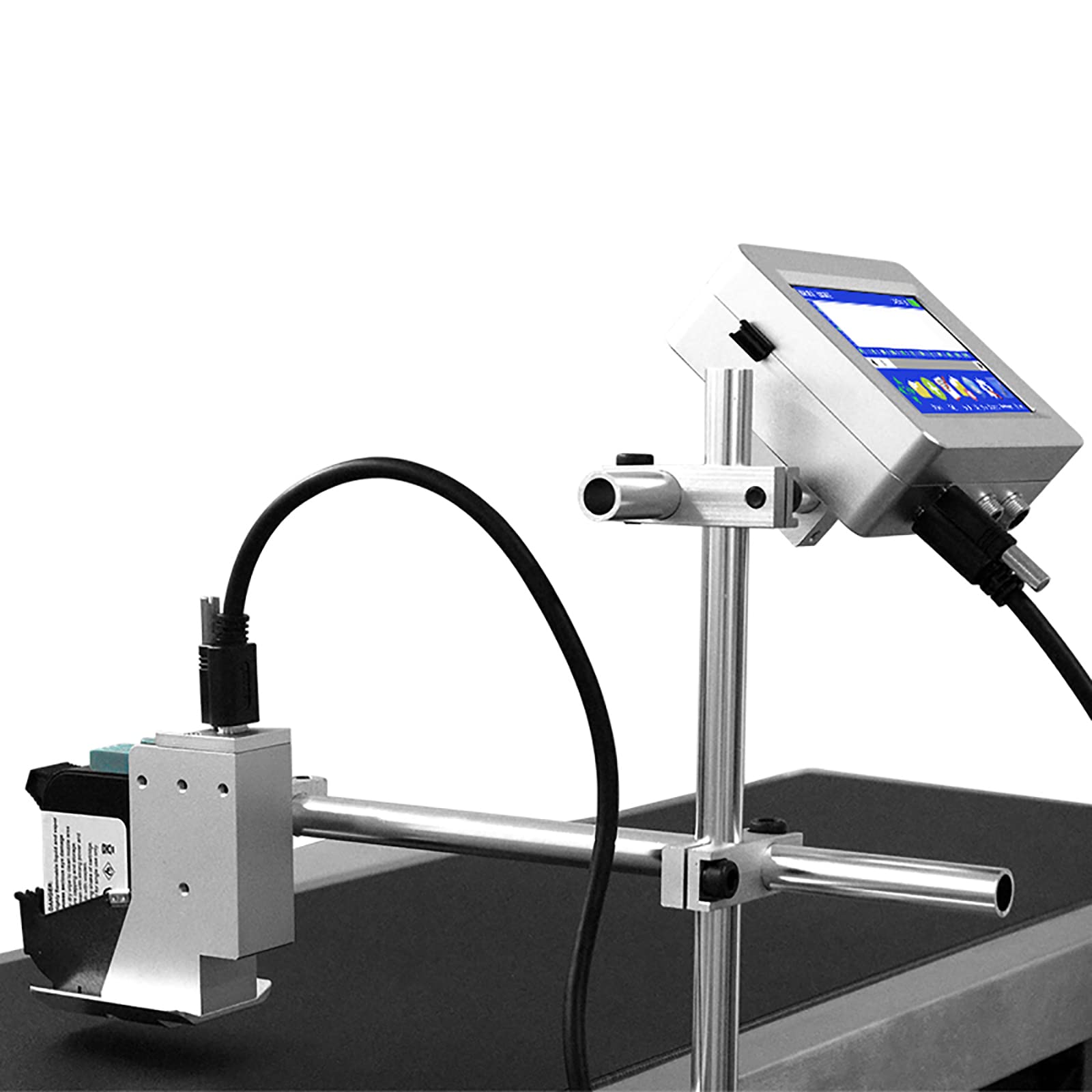


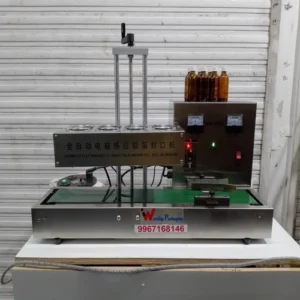


Reviews
There are no reviews yet.